If you’re wondering about what homeschool planners are available in a digital format, you’re in the right place! Here is a quick run-down of several tools to digitally organize your homeschool year. I hope you can discover the right one for you!
*Note: This post contains affiliate links, which means I receive a small commission, at no extra cost to you, if you make a purchase using the link. Please see my disclosure for more details.
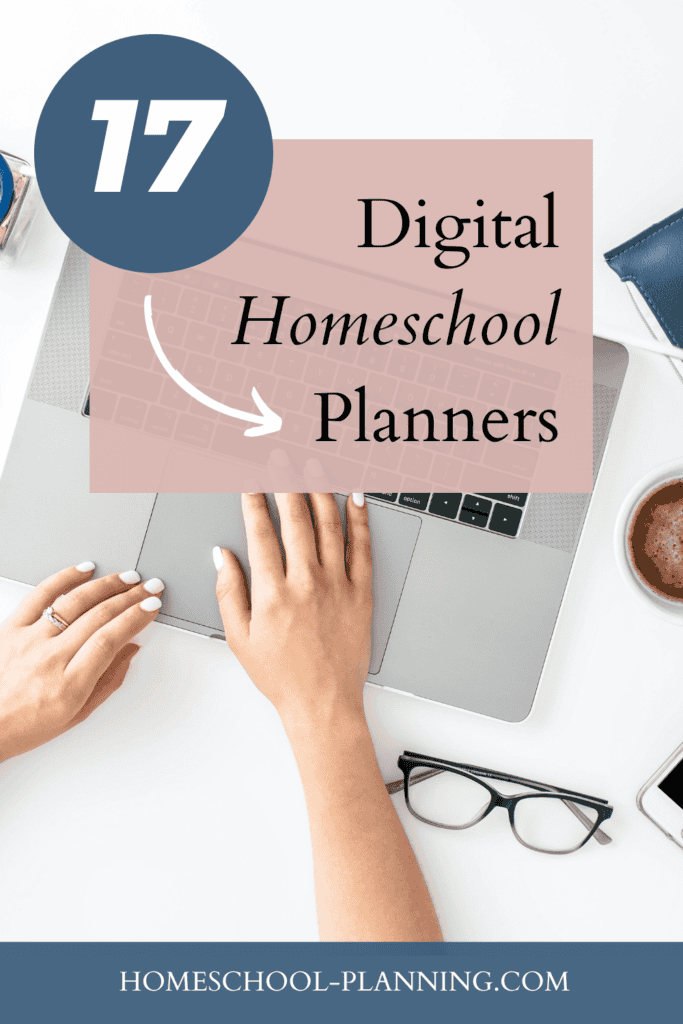
13 Best Digital Homeschool Planners
In this post, I’ll cover some of these basic areas for each digital homeschool planner. If online homeschool planners aren’t right for you, then be sure to check out my post about paper planners for homeschoolers.
I’ve also curated a list of the best homeschool record-keeping apps. So for a list with more simple apps without all the planning aspects, check out those options!
So without further ramblings, here are my top online homeschool planners!
Which online planner is right for me?
It can be hard to know which online homeschool planner if right for you when there are so many great options to choose from! Here are a few starting points:
Do you want a robust planning system with all the features? Check out Homeschool Planet!
Are you looking for a planner with a great community as well? Look into Homeschool Panda!
Want a colorful and easy to use planner? Try Syllabird!
Are you a Charlotte Mason homeschooler? Look into the CM Organizer!
Need something super flexible? Check out the Flexible Homeschool App!

1. Homeschool Planet
I’ve always loved the name of this digital homeschool planner. Homeschool Planet. Like “Plan-it.” See what they did there?
Homeschool Planet is likely the digital homeschool planner you will hear the most about these days. partly because it is among the oldest and partly because it simply has a ton of amazing features! Some of the many features it includes are:
- Scheduling of home, school, and work,
- Email a daily checklist to you or your child,
- Create and text a shopping list,
- Easy customization and rescheduling,
- Add links in plans for online assignments,
- Handles multiple students,
- Includes separate student log-ins,
- Grading with automatic calculations,
- Reports and transcripts,
- Attendance,
- Class hour tracking for credits,
- Integration with popular online calendars like Google and Apple’s Calendars,
- Print daily and weekly checklists and reports,
- Widgets available for bible verses, quotes, weather and more!
Another feature I must mention is that they have literally hundreds of pre-made curriculum schedules from popular book and online curriculum publishers.
These are not included in the base price and range in price from about $6-10+ each, with some bundled options available for a discount. Of course, you are also able to easily input your own resource plans.
Though it is not the most beautiful digital planner you can find, it comes with great tutorials and videos to help you get started. The set up can be daunting, but once you get accustomed to it, your planning is in good hands.
Despite all of the features, Homeschool Planet still has great pricing, though it is on the higher end. It is currently listed at $69.95 for an annual subscription or $7.95 per month. They also offer a full-feature 30-day free trial of the digital homeschool planner that even includes one free lesson plan!
Interested in my full review of Homeschool Planet? I have used this program and written a full review including tips to get started. Read my review here.
Annual subscription
$69.95 a year
Monthly subscription
$7.95 a month
Free trial?
Yes! 30 days
If you’d like to look more into Homeschool Planet, you can check out their site.
Pros
- Has a ton of features and flexibility
- Hundreds of pre-made resource schedules available
- Syncs with google or apple’s calendars
Cons
- Could be overwhelming with so many features
- Resource schedules cost extra

2. Well-Planned Gal Online
Well-Planned Gal really seems to know what works for homeschoolers! I have to say this is a beautiful platform. If you’ve ever seen or used their paper planners, you’ll know they do things pretty well.
But the flexibility and customizability of a digital version is that much more!
Set up for the Well-Planned Gal Online Planner seems to be fairly intuitive. This colorful digital homeschool planner includes:
- Resource planning
- Easy to postpone an assignment – drag and drop
- Calendars with multiple views
- Chore and project checklists
- Meal planning
- Easily customizable
- Reschedule assignments easily
- Multiple styles of viewing (list, calendar, grid)
- Create reports
- Print reports, lists, and calendars
- Multiple students
- Separate log-ins for students and parents
This homeschool planner is quite beautiful with a modern-looking layout.
One thing that’s impressive about this digital homeschool planner is that you can quickly add and customize pre-made assignment schedules to your calendars.
Resources from popular publishers like BJU, Apologia, Saxon, and Alpha-Omega are already included as options. No extra charge. Of course, you are also able to easily input your own resource plans.
The Well-Planned Gal Online Planner has competitive pricing, though at full price it is one of the pricier on this list.
Currently listed at $95, with a sale price of $65, this digital homeschool planner is a one year ad-free subscription. Price includes curriculum schedules at no additional charge. There is not currently a monthly subscription plan available.
There is the option of a full-feature 30-day free trial of the digital homeschool planner as well!
If you do not buy after 30 days, the Well-planned Gal online subscription is lowered to their free online planner subscription. This free version is mostly only for planning out resources. All calendar, checklist, and report functions are removed and ads are included. It is then virtually a spreadsheet program.
Annual subscription
$65 annually
Monthly subscription
Not available
Free trial?
Yes! 30 days
If you’d like to look more into The Well-Planned Gal Online Planner, you can check out their site.
Pros
- Colorful and modern design
- Resource plans are included in price
- Intuitive and easy to set up
- Has a basic free option
- Free trial
Cons
- No monthly subscription plan
- Price could be steep if sale is discontinued
- Does not sync with phone calendars

3. Syllabird
Syllabird is an exciting addition to the ,world of online homeschool planners! It was created in 2020 and has a beautiful modern appeal!
Syllabird’s homeschool organizer seems quite intuitive, easy to setup, and use.
This homeschool planner has the ability to input course lists quickly with patterns. Rescheduling is super easy with just a couple clicks, and will not only move around one item, but all the following course items if desired.
A different feature of this digital homeschool organizer is that you can upload projects and assignments right there in the app.
Syllabird is still fairly new, so while you may be able to use other users’ course plans, the amount in the library may not be as big as some other apps.
Current features include:
- Unlimited students and assignments
- Re-use lesson plan lists
- Grades automatically calculated
- Upload assignments and projects to store online
- Print reports and transcripts
- Share course plans with others
- Ability to schedule your course plans automatically
- Easy rescheduling – one day or a whole course
- Modern look, visually appealing
- Student log-ins
- Printable schedules
- Colorful calendar views
- Attendance tracking
Syllabird has great video tutorials and their support is very responsive. With new features regularly being added, I look forward to seeing how this program grows in the upcoming years!
Syllabird is competitive in pricing with other homeschool planners on this list. It has two subscription levels, the main difference being the amount of storage. The essential plan has 50GB of storage and costs $60 a year or $6 a month. The Premium plan option has 250GB of storage and costs $90 a year or $9 a month. A 14 day free trial is also available.
Annual subscription
Essential: $60 a year
Premium: $90 a year
Monthly subscription
Essential: $6 a month
Premium: $9 a month
Free trial?
Yes! 14 days
For more info on Syllabird, check out their website here.
Pros
- Mobile-friendly website
- Modern colorful look
- Super easy rescheduling
- Share course plans with others
- Free trial
Cons
- May not have a large library of course plans to use

4. Homeschool Panda
Homeschool Panda not only is working to create a great digital homeschool planner, it is also creating a wonderful online community exclusively for homeschoolers!
Their Homeschool Panda Connect includes opportunity to share content with others, connect in group online settings, and chat directly with other users. This is all ad-free to try to maintain a safe environment for users.
Set up for Homeschool Panda seems to be fairly straightforward.
This digital homeschool planner includes
- Resource planning
- Colorful calendars
- Other checklists
- Book tracking
- Budgeting
- Easily customizable
- Create reports
- Print things out
- Easy input
- Customization
- Rescheduling
- Multiple students
- Family and student log-ins
- All accounts have the ability to chat with other users if desired.
This digital homeschool planner has a more basic look than some but that simplicity may be its charm. You won’t be overwhelmed with a ton of options and features.
Something that sets Homeschool Panda apart from other tools is that it has an app! It is available for both Android and Apple devices.
The homeschool planning app looks great and seems to have most of the same features as the desktop version. The community aspects of Homeschool Panda is housed in a separate Panda Connect app.
Because of its focus on creating a homeschool community, one unique function of the Pro version of Homeschool Panda is that you can use other user’s already made resource schedules. And you can share the plans you make with others as well!
Homeschool Panda has a range of pricing options, with three levels of subscription with annual and monthly payment plans available.
The lowest plan only includes the community aspects and is free. Level two includes most of the planner and calendar features and comes in at $5 a month or $50 annually.
The Pro version is the whole package, adding transcripts, lesson plan sharing, and budgeting to what is offered in the other levels. It is priced at $8 a month and $80 annually.
Homeschool Panda also offers a full-feature 30-day free trial of the digital homeschool planner as well!
Annual subscription
Essentials: $50 a year
Pro: $80 a year
Monthly subscription
Essentials: $5 a month
Pro: $8 a month
Free trial?
Yes! 30 days
If you’d like to look more into Homeschool Panda, you can check out their site.
Pros
- Great homeschool community features
- Full version is $$
- App for Android and Apple
- Free trial
Cons
- Not as many features as some

5. Homeschool Minder
Homeschool Minder is a visually pleasing planner for homeschoolers. It not only covers all the basics in a very nice way, but it has a few things that make it stand out from the crowd.
One thing that makes this digital planner stand out is the data tracking options. Community service, field trips, resources, test scores, and more.
You can even track individual skills and attach those to lesson plans. This feature could be great for those who don’t use a straightforward curriculum but want to assess more general skills. Or for subjects like manners or even sports.
Homeschool Minder has over 16 report options. They are colorful and top-notch. The reports are easy to generate and send off in PDF format.
Set up and ease of use of this Homeschool organizer seems on-par with other programs.
Other features of Homeschool Minder:
- Multiple students
- Calendar views
- Customizable
- Separate student log-ins
- Easy rescheduling – drag and drop
- Track attendance
- Daily overviews
- Automatically calculate grades
- Easily refigure grades
- Goal and skill tracking
- Resource lists
- Lesson planning
- Cutom tracking for things like community service, field trips and reading lists
- Over 16 reports that can be generated and printed
- Future app coming
Homeschool Minder’s planner for homeschoolers is a little more affordable than some. It is $39.99 a year or $4.99 a month. They also offer a free trial for 1 month.
Annual subscription
$39.99 annually
Monthly subscription
$4.99 monthly
Free trial?
Yes! 1 month
If you’d like to learn more about Homeschool Minder, check out their website.
Pros
- More affordable than some
- Many top-notch report options
- Ability to track a lot of things
- Free trial
Cons
- Entering each individual lesson could take a bit of time.
- Does not sync to phone calendars

6. My School Year
My School Year is an easy-to-use app for all your record-keeping and planning needs, with high ratings from several homeschool sites.
One thing I love about this online planner is that you aren’t required to attach the lessons to dates! If you don’t, it will just assume the next lesson is due next without it ever being “due” and needing to be rescheduled. I love the flexibility this can give!
My School year does not use a calendar view as it’s main view, but rather a playbook with lists of lessons for each student. You can even easily assign chores and such to each of your children.
This app has grading features and allows to track attendance as well as hourse. The visual charts and graphs on the dashboard are fabulous for an easy way to view progress. You can also print any reports you may want – including transcripts.
With seperate student logins and weekly email options, this planner easily competes with the best.
Some features of My School Year:
- Plan lessons
- Flexible customization
- Send emails with plans
- Downloadable Reports
- Automated grading
- Attendance and hour tracking
- Student Logins
- Visual status tracking
- Unlimited students
- Reading logs
- Share lessons with other users
- Scheduling system
- 1 month free trial
My School Year has some really great features going for it, and pricing is great! It comes in at only $60 annually or $6/month. They offer a price lock guarantee where they won’t raise your payment while continually subscribed. And they also offer a free 1 month trial!
Annual subscription
$60
Monthly subscription
$6 a month
Free trial?
1 month free trial!
To learn more about My School Year, check out the website here.
Pros
- Great tracking visuals
- Price lock guarantee
- Send weekly emails
- Free trial
Cons
- No calendar view
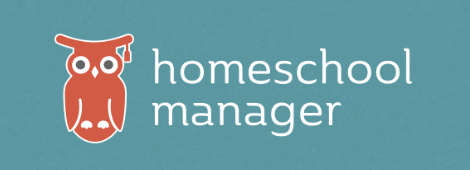
7. Homeschool Manager
Easily manage your homeschool organization with Homeschool Manager. Great for scheduling, planning, and record-keeping. All in an easy-to-use format.
This homeschool planner has all the main features of many other homeschool planners, including a weekly calendar view, multiple students, and drag-and-drop rescheduling. It also will easily record hours and grades.
A wonderful feature of this online planner is the quick add task bar. While viewing your week, you can easily add a task without having to open up a new window, selecting all the right buttons, and naming it. Just quickly choose your class and type in the task!
Another thing that sets this planner apart is you view and edit your children’s schedules and plans seperately. While this does make things easier to view as multiple kids’ work clutters up a screen quickly, occasionally it is nice to see everyting side by side.
Homeschool Manager does give you a quick view of all your kids’ work in the student tiles. These are a quick dashboard for each student without the actual work listed.
Some features of Homeschool Manager:
- Visual planner
- Easy drag and drop scheduling
- Print schedules
- Grade calculator
- Enter and view grades
- Record service hours
- Keep a reading log
- Dashboard notifications
- Store multiple reports and transcripts
- Easy transcript wizard
- Track hours and days
- Record attendance
- Unlimited students and subjects
- 30 day free trial
Homeschool Manager has great pricing! Not only do you get a 30-day free trial, but their subscription prices fall lower than other digital planners at only $5.99 a month or $49 annually.
Annual subscription
$49
Monthly subscription
$5.99 a month
Free trial?
30 day free trial!
To learn more about Homeschool Manager, check out the website here.
Pros
- Add tasks easily
- Great pricing
- Easy to monitor grades and tasks
- Free trial
Cons
- Only view student work seperately

8. Flexible Homeschool App
Flexible Homeschool App does homeschool planning quite a bit differently. It’s quite refreshing!
For those homeschoolers who need a little structure without too much structure, this may be the app for you!
Flexible Homeschool App uses progress meters, so it may be helpful for a visual person who like to easily track progress.
Homeschool lesson plans are generally not dated in advance in this homeschool planner. You can schedule out a generally progression of assignments, but not add dates. Then when you take off a day of school work, there is no need to feel behind or reschedule.
Flexible Homeschool App records what you did each day, including hours if desired. So you can “plan from behind” or track your days as I call it. But still having a general idea of the progress as well keeps you on track.
Some of the features of this planner for homeschoolers are:
- Flexible terms, weeks, and days
- No rigid dates
- List tracking for books, links, videos, audio, apps
- Attach resources to lesson plans
- Speed up and slow down progress as needed
- Take off days without having to reschedule
- Track attendance by days and hours
- Progress bars
- Great for a visual person
- Never feel behind
- Record what you do each day
- Create customized reports
- Print any view
Flexible Homeschool App has a very unique take on homeschool planning. It is thoroughly flexible as it states, while still providing some good basic structure. You are able to track and easily create records as well.
For anyone who “isn’t a planner” but needs some structure, check this one out!
Pricing for Flexible Homeschool App is significantly more than most apps on this list, if not all. There is no annual subscription I am aware of. The first month of the app costs $1, and if you continue your subscription will renew monthly at $10 per month.
Annual subscription
None
Monthly subscription
$10 a month after trial
Free trial?
30 day trial for $1
To learn more about Flexible Homeschool App, check out their website here.
Pros
- A completely different take on homeschool planning
- Very flexible
- Intuitive and easy set-up
- Good for visual people
Cons
- No grading capabilities
- No annual subscription
- Trial costs $1
- Expensive after trial

9. Homeschool Tracker
Homeschool Tracker is a homeschool planner that has been around for years. It was originally free but over the years has been upgraded in many ways and now has a cost for use due to the upgrades.
This digital planner is fairly straightforward in set-up and use. It has a lot of ways to customize your plans. And has ways to simplify the data entry for all the lesson plans.
There is not much flashy about Homeschool Tracker. It seems comprehensive in it’s tracking and report capabilities without bringing too much extra fluff. While the calendar can be colored, all the reports and such are fairly plain.
Some features of Homeschool Tracker:
- Library of homeschool lesson plans created by other users
- Visual calendar with time blocks
- Assignment tracking
- Create single or repeating events
- Track chores and other appointments
- Create lesson plans and schedule later
- Easy rescheduling – drag and drop
- Automatic grading with scales and weighting
- Attendance tracking – days and hours
- Create and print reports
- Daily task lists
- Track extra-curricular activities and testing
Homeschool Tracker pricing is similar to other more robust online planners for homeschool. It runs at $65 annually or $8 per month. One disappointment with this digital planner is that it does not have a free trial.
Annual subscription
$65
Monthly subscription
$8 a month
Free trial?
No
To learn more about Homeschool Tracker, check out the website here.
Pros
- Large library of lesson plans
- A great planner without being overwhelming
Cons
- No free trial

10. CM Organizer by Simply Charlotte Mason
The CM Organizer is the only digital homeschool planner that is specifically designed for the needs of Charlotte Mason style homeschoolers. It can be a great help for this homeschooling niche!
While many homeschoolers use one textbook for each subject, Charlotte Mason homeschoolers use multiple “living books” for each subject, often progressing through them at different intervals. So traditional planners may be difficult to use. The CM Organizer has made this easy!
You can select books from the bookfinder, and add it to your plan. Select the student(s) you want to assign it to, the subject it falls under, and the study method you would like to use, tracking progress throughout.
The planner even easily adjust your day’s plans based on what you finished the previous day. This make the CM Organizer quite flexible and easy to use.
Some of the great features that are included in the CM Organizer include:
- Progress reports
- Attendance reports
- Bibliography reports
- Share resources with other users
- Include an unlimited amount of resources
- Assign books to a specific child
- Flexible scheduling
- Assign a study method (narrate, picture study, etc.)
- Schedule resources by chapter
- Assign chapters in any order or skip as desired
- Check off assignments as completed
- Record grades if desired
- Unique subjects like Nature Study
- Use living books
The CM Organizer has a basic version that is completely free. This downgraded version allows only 20 resources with limited reporting and sharing abilities.
The full version of the CM Organizer is still affordale, at $7.95 a month. There is currently no annual subscription option.
If you are a Charlotte Mason homeschooler, then I highly suggest trying out this homeschool planner to meet your unique needs!
Annual subscription
None available
Monthly subscription
$7.95 a month
Free trial?
There is a basic free version!
For more information on the CM Organizer by Simply Charlotte Mason, check out their site here.
Pros
- Made for Charlotte Mason homeschoolers
- Flexible
- Unique capabilities
Cons
- May not be right for those who don’t use Charlotte Mason methods
- Calendar views are lacking
- No annual pricing

11. Freely
Keep your plans, records, and even curriculum all in one place with the Freely app! This app is a unique approach to homeschool planning apps! This is great if you use a ton of printables or digital curriculum in your homeschool. This could also be great if you are more of an unschooler.
Freely doesn’t use strict set schedules, but does allow you to assign work to certain days. It functions off of setting up routines but allows you to add scheduled lessons.
In this homeschool planner, you actually can upload your digital curriculum and link to certain pages for each lesson you assign your kids. This makes using digital curriculum so much easier!
Not only does it allow you to easily plan your days, it is great for keeping pictures and memories of what you do. With each assignment, you can upload pictures and write about what you did together. This makes end of year portfolios so easy!
Features:
- Upload Curriculum PDF
- Plan lessons
- Create lesson schedule
- Set up routines
- Use pre-made lesson plans
- Track observations
- Colorful
- Reporting
- Private Community
- Free 14 day trial
Freely is a differeent take on homeschool planners, but a great one! It is slightly more expensive than others, coming in at $8.99 a month or $89 annually. Be sure to check out their 14 day trial!
Annual subscription
$89
Monthly subscription
$8.99
Free trial?
Yes! 14 days
If you’re interested in more info on Freely, check out their website here.
Pros
- Store digital curriculum
- Assign worksheets easily
- Free trial
Cons
- On the expensive side

12. Scholaric
Scholaric is a straightforward no-fluff homeschool online planner.
Presented mainly in a grid format, the homeschool organizer has easy lesson entry with only one required field.
The features are basic, but has all you need. Including:
- Reschedule multiple lessons at once
- Custom scheduling
- Student log-ins
- Printable lists
- Include links or videos in lessons
- track attendance – days and hours
- Automatic grade calculations – with weighting
- Custom colors
- Track chores or others items
- Daily or weekly checklists
- Automatic progress tracking
- Visualize in a weekly grid
If you are looking for a basic planner for your homeschool, then Scholaric may be a great option for you.
Pricing is even great. Scholaric does not have an annual subscription option, and charges by number of students. For one student, the cost is $3 a month, rising another dollar per month per student until the price is capped at $7 per month for 5 or more students.
Annual subscription
None available
Monthly subscription
1 student: $3 a month
2 students: $4 a month
3 students: $5 a month
4 students: $6 a month
5 or more students: $7 a month
Free trial?
Yes! 15 days
If you’re interested in more info on Scholaric, check out their website here.
Pros
- Priced per student
- Basic but comprehensive
- Grid format
- Free trial
Cons
- No annual pricing
- Calendar views are lacking
- Not too visually appealing

13. Handy Homeschool Planner
The Handy Homeschool Planner is associated with SKrafty EDU. Users of the full SKrafty EDU subscription have access to the homeschool planner, but other users are able to subscribe as well in a separate subscription.
The Handy Homeschool Planner is built around what they call the “agile view”. You can almost think of this view as a group of assigned sticky notes you can move around and assign to days and weeks, or mark as done. Similar to kanban boards in Trello. Students also complete “sprints” as they move through a course.
This planner for homeschoolers can also be used in more traditional views with a calendar or list.
Those with a SKrafty subscription can easily enter courses into the planner. Or custom courses can be created and shared with others.
Some features involved with this digital homeschool planner include:
- Easy rescheduling
- Incomplete items automatically reschedule
- Live chat
- Calendar, list view, or “agile” view
- Manage items in bulk
- Connect with a SKrafty subscription
- Create and share custom courses
- Track and schedule chores, appointments
- Easily track progress
- Print schedules
- Automatic grade calculation
- Track attendance – days and hours
- Create report card
This digital planner seems like a nice option to use, especially with the linking course subscription. On its own, it seems a little basic though, especially for the cost. But for a flexible approach to planning, this could be a good option.
The cost of the Handy Homeschool Planner is $8.99 per month for the entire family. If you have a SKrafty EDU subscription, the planner is included at no additional cost. There is no free trial.
Annual subscription
None
Monthly subscription
$8.99 per month
Free trial?
No
To look more into Handy Homeschool Planner, you can find their website here.
Pros
- “Agile” view
- Easily track progress
- Automatic rescheduling
- Link with SKrafty EDU
Cons
- No free trial
- No annual subscription
- Fairly basic
- $$
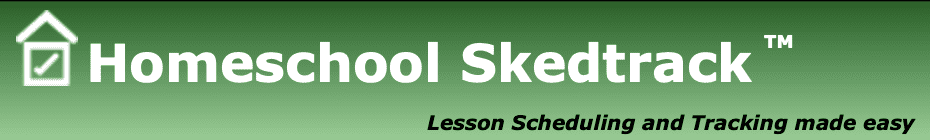
14. Homeschool Skedtrack
Homeschool Skedtrack is one of the few online homeschool planners that is free. Of course when it comes to software, you usually get what you pay for. So being a free program, Homeschool Skedtrack is fairly basic, but you know, it’s free!
Setting up this homeschool planner could take a bit of time, as you must input each item in a separate window to add to the list. Though this is a common process among most of these products. It is very much a fancy spreadsheet program.
Though for lesson planning, you are able to use drop downs for certain categories in the list. There is also an option to add a .csv file for lesson plans.
Homeschool Skedtrack’s homeschool planner includes:
- Use for multiple students
- Separate student log-ins
- List of activities displayed by day or by course
- Attendance tracking for days and hours
- Track field trips
- Schedule days off in advance
- Resource list
- Calculates grades automatically
- report card and transcript generation in pdf format
I was surprised how much Homeschool Skedtrack has to offer while still being free. It includes some of the better features that other pricy programs offer without the cost.
If you are looking for a great basic organizer for homeschool this is a good option.
Annual subscription
Free
Monthly subscription
Free
Free trial?
Always free
To look into Homeschool Skedtrack more, you can check out their website here.
Pros
- Free!
- Tracks the important things without overcomplicating
Cons
- Just tracks basics: grades, attendance and a lesson plan list
- Not very visually appealing
- Overall calendar views are lacking
- Adding each lesson could be tedious
15. Project management apps like Trello or Asana
Project management apps like Trello and Asana have become popular the last few years and it’s easy to understand why. In basic versions, you can easily plan out large projects, list tasks step-by-step, and share it all with others. It’s a bit like a list-making app on steroids.
So how can a homeschool family use it? Project management apps are great for planning out homeschool lessons for your kids. You can list the lessons by day or subject and give your child access to the lists from their log-in. It’s a great way for them to begin taking ownership of their daily homeschool work!
These apps allow you to add not only general topics, but you can expand each task or card with subtasks, include files or links to videos and online projects, assign due dates, and track the progress of your team.
Two great project management apps are Trello and Asana. Both use the kanban style of organization. This visual organization system is like using post-it notes on a board. Each “board” is a project.
Individual tasks within the project is written on a “card”, like a post-it. These cards are organized into columns but can easily be moved anywhere within the board or columns just by clicking and dragging. You can label these columns by day, subject, person, sub-project, etc. Then within each card you can add sub-tasks, checklists, links, files, descriptions, due date, and whatever else you find helpful.
Trello is a very nice-looking and easy to use program that uses kanban boards with cards and checklists. Each project board is easy to customize by changing the background, and adding pictures and colors to various cards and tasks. It can also be integrated with other platforms.
One drawback for Trello is that cards are difficult to mark as completed. Many resolve this by creating a “completed” column within the board and move cards there when finished.
Trello allows for using up to 10 boards within their free version. There are multiple levels of paid subscriptions, each with added features.
Asana is also a highly functional program that also uses the kanban style of visual organization. It also has a traditional list-view as well as others that are easy to switch between. Asana also can be integrated with other platforms.
While the look of Asana cannot be customized to the same extent as Trello, it does have the ability to check off each task and subtask with just one click.
Asana allows for unlimited boards within their free version but removes some of the added capabilities their other paid subscriptions have.
Annual subscription
Trello: Free with limited use, paid plans start at $5 per user billed annually
Asana: Free with limited use, paid plans start at $10.99 per user billed annually
Monthly subscription
options available
Free trial?
Basic free versions available
For more info on these project management apps, visit the Trello site and Asana site.
Pros
- Great for families just wanting to make lesson checklists
- Easy to assign links and online projects
- Students can access individually
- Free versions have great capabilities
Cons
- can be expensive for all capabilities
- Not homeschooling specific
- Requires set-up and input
16. Goodnotes, Penly or Notability app with PDFs
Have you ever heard of note-taking apps like Goodnotes, Penly, Notability, or others? I have recently stumbled across this option for a digital planner and want to know where it’s been all my life!
So just think about all the million homeschool planning pages you’ve seen out there on the internet for free. You can use those digitally with one of these apps!
My experience so far is only with Goodnotes on an iPad and iPhone. But there are other options that are similar.
For Goodnotes, you download the app. I believe it is free for up to 3 notebooks. At this point, you can use any pages that come with the app or you can import/upload your own PDF files into a notebook.
Within the notebook, you can then easily mark-up the pages with your own handwriting, add images, move images around. Add text. Duplicate pages. Bookmark important pages. Highly customizable!
If you want to buy pages or “sticker books” for these apps, there are many digital planning options online and on Etsy. Some of these planners have hyperlinks that allow you to jump around easily within the notebook.
A basic planner like this is actually included with Penly. Or you can download one free here.
I do prefer using Goodnotes on my iPad rather than iPhone. Having the option and ability to view the planner on either is great. This way I don’t have to always carry my iPad with me.
I love this option for the customization it gives. Plus it can be free if you already have a compatible device.
Prices
Goodnotes: Free for 3 notebooks, $9.99 for more
Notability: Limited use for free, then $14.99 for one year subscription
Penly: $4.49
PDF files: prices vary
Monthly subscription
Varies
Free trial?
Goodnotes: Free for 3 notebooks
Notability: 14 day free trial for full app
Penly: no
To learn more about any of these apps, check out their websites:
Goodnotes: https://www.goodnotes.com
Notability: https://notability.com
Penly: https://www.penly.net
Pros
- High customization
- Upload any PDF planner templates you like, free or paid
- Some apps will sync between devices
- Pages are printable and shareable
- Functions like a paper planner
- Some only have a one-time fee
Cons
- Need a compatible device
- Can be slightly difficult to navigate to the right page
- Not pre-made unless you buy a pre-made file
- More time to gather and set-up
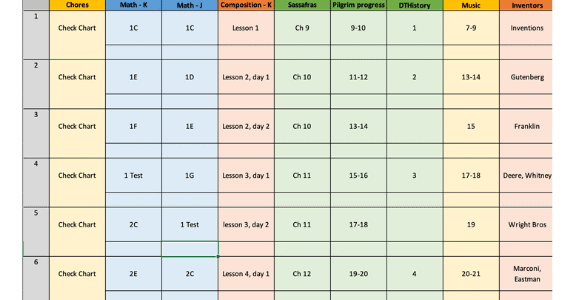
17. DIY Digital Planners
I have used a version of a DIY planner in digital form for a couple years now. I personally use a variety of programs alongside my paper planners.
If you like super basic planning or don’t want to learn a new program, this may be a good option for you.
Some ideas of programs you could use include:
- Google Sheets
- Excel
- Numbers (Apple)
- Google calendar
- Apple calendar
- Notes apps
- Evernote
- Reminders app or other alarms
The way I have used a DIY digital planner of this sort is to use a combo of programs: Excel, reminders, and Apple Calendar.
I have Apple devices so there are similar options on other devices.
In the calendar app, I input all our appointments and events. This is handy as it syncs across my devices and I can share the calendar with my family. I don’t track school assignments on here.
In the reminders app, I have daily reminders that notify me when it’s time to do tasks. I have included our chores, a reminder to start school, cook dinner, and even go on a walk. I also have a reminder for various weekly activities like our co-op.
Most of my planning I do in a spreadsheet in Excel. Because my kids are older, I have a separate spreadsheet for each. I list out each daily lesson plan for each subject for each child.
Once we have completed the item, I add the date. But not before. I also use excel to keep and calculate our grade records.
Keep watch for a full post with more on how I use excel in my planning.
DIY planning like this can be a great way to ease into online planners for homeschool. You can use whatever tools you have and customize to your needs.
Annual subscription
Prices vary
Monthly subscription
Prices vary
Free trial?
Prices vary
Pros
- Spradsheets can be printed
- Customizable to your needs
- Design however you like
- Share calendars with family across devices
Cons
- Not usually visually appealing
- Information is spread out through multiple programs
What is a homeschool planner?
A homeschool planner is a type of planner to help you organize your homeschool time. Most planners for homeschool have areas for organizing your monthly and weekly calendars as well as organizing your homeschool days. There are also often areas for homeschool records and homeschool lesson plans.
What should be included in a planner for homeschool?
There are many things that are often included in a homeschool planner. Some items may include:
- Goal setting for your homeschool
- Attendance tracking
- Grade tracking
- Annual, monthly and weekly calendar spreads
- Daily homeschool tracking
- Weekly and daily schedules
- Homeschool lesson planner
- Reading lists
- Field trip planning templates
- Curriculum planning templates
- Library lists
- Household chore and project planning
- Budget and expense tracking
If you want to get some quick tips on successfully using a planner, check out How to Use a Planner.
Why use a digital planner?
Whether you use a paper planner or digital planner is a personal decision. Both have their benefits. Here are some of my thoughts on why an online planner may be a good option for you:
- You can take it with you easily.
- Access it anywhere on any device.
- Easy to re-schedule things for flexibility.
- Simple to personalize to your needs.
- Reusable year after year.
- Harder to lose or damage.
- You can connect your calendar to others and share plans.
- No mess – no need to erase or cross things out
If a digital planner isn’t right for you, check out my list of great paper homeschool planners!
How to pick a homeschool planner
When choosing any type of homeschool planner, there are a few things to keep in mind. Some of these things include:
- cost
- ease of use
- time to set it up
- features
I have already talked a little more in depth about some of these general areas and why they’re important to consider in another post, the Best Homeschool Planner Doesn’t Exist.
Wrap it up
If you love having your planner at your fingertips at all times but don’t love carrying around a bulky paper planner, then one of these digital homeschool planners may be for you!
There’s something for everyone on this list. From designing your own planner system using basic apps to getting a more robust planner app. And everything in between!
There can be a lot to consider in choosing the right homeschool planner for you, so hopefully this list gives you a jump start!
Have you used any of these planners? I’d love to know how you like them! Comment below and let me know!
Related Articles:
- Thoughts on picking a homeschool planner
- How to use a planner
- Trust your instincts when planning
- Plan your homeschool year
- List of paper planners for homeschoolers
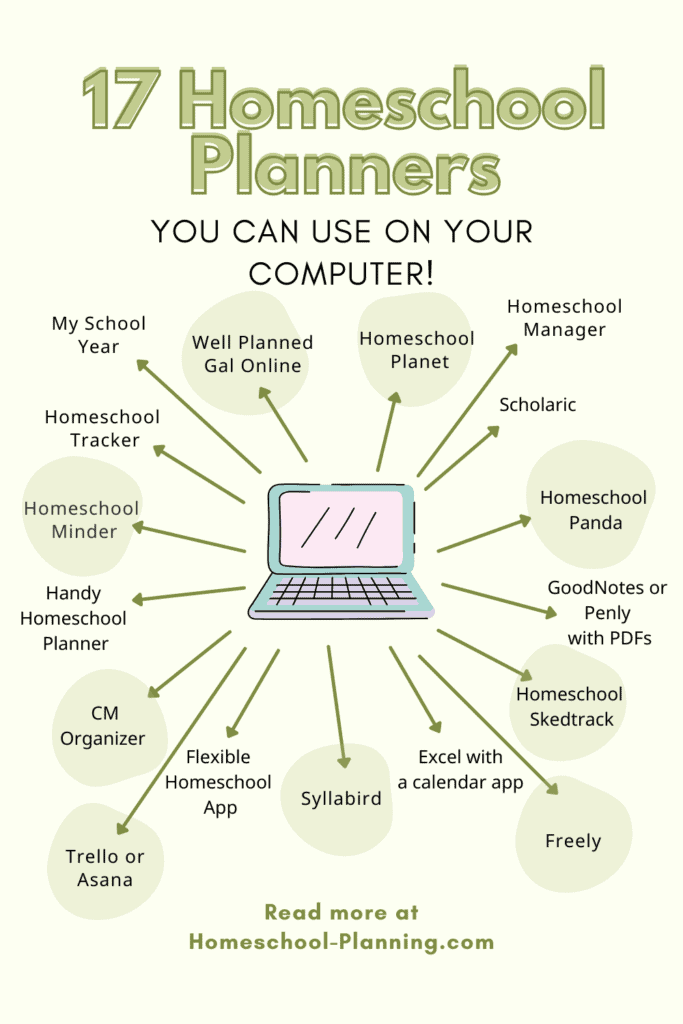

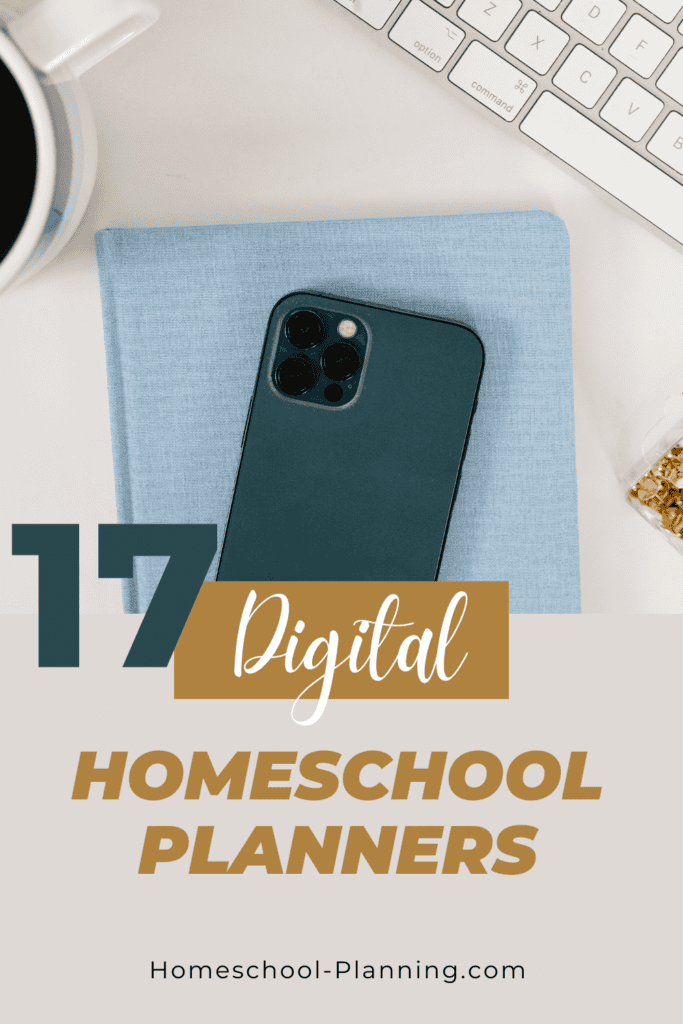




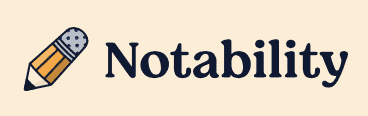
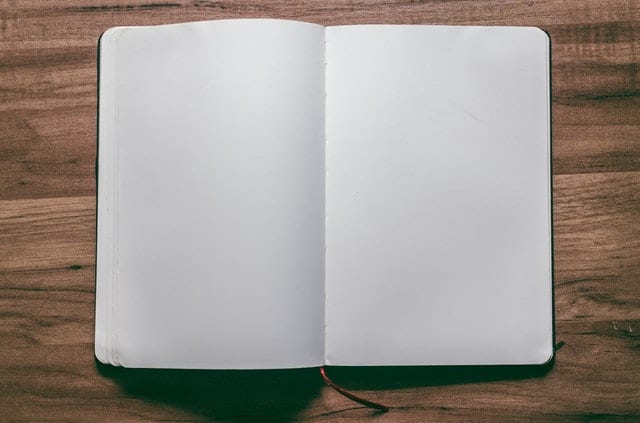
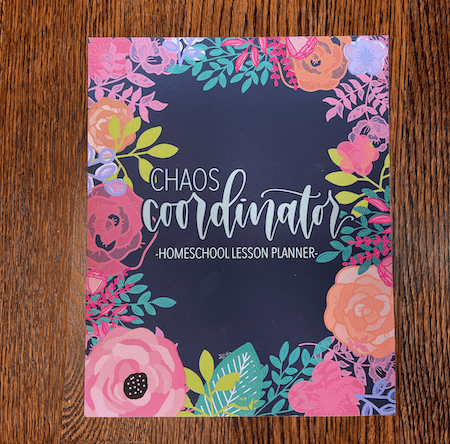
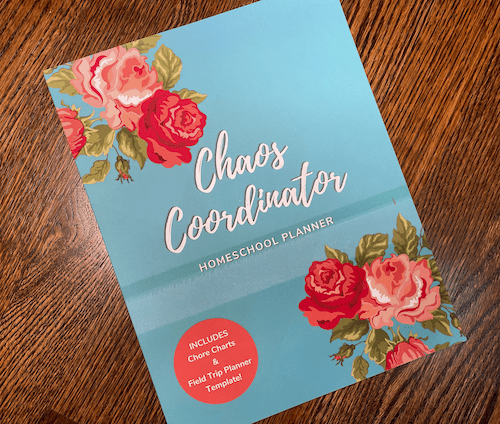
Thank you so much for this list of homeschool planner sites. I am trying to get organized for next year
You’re welcome!