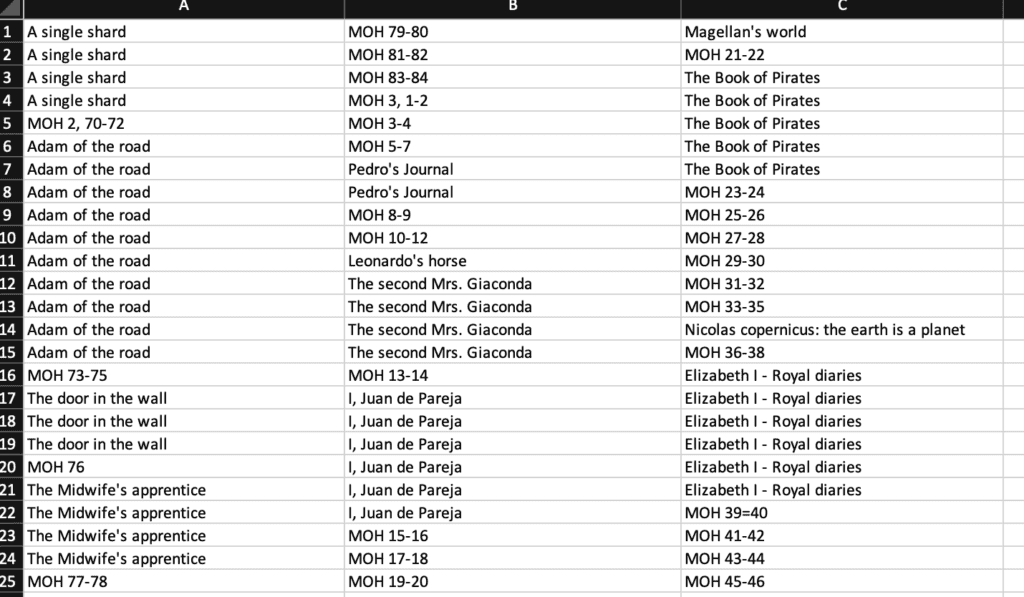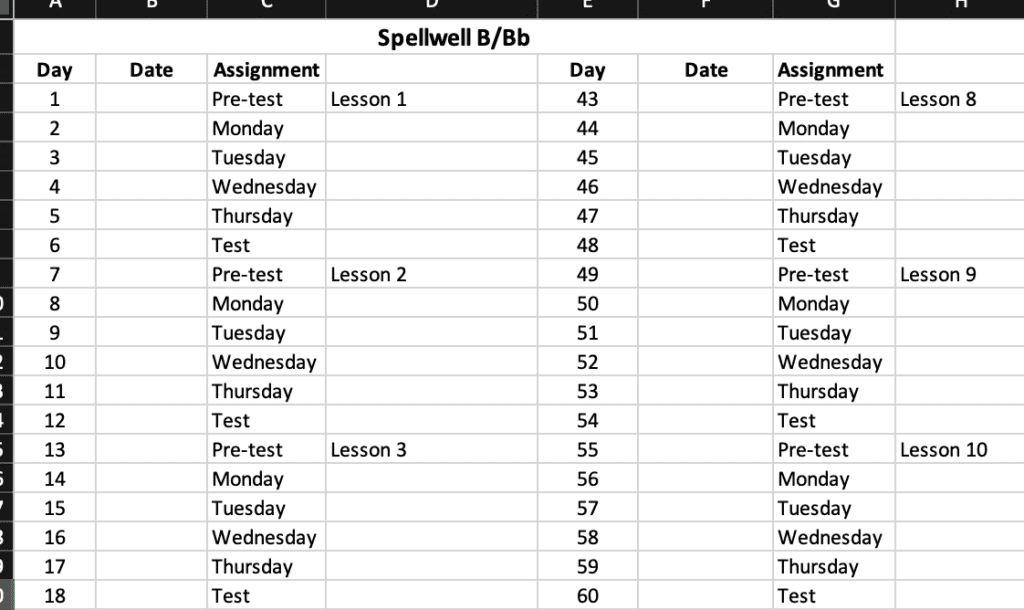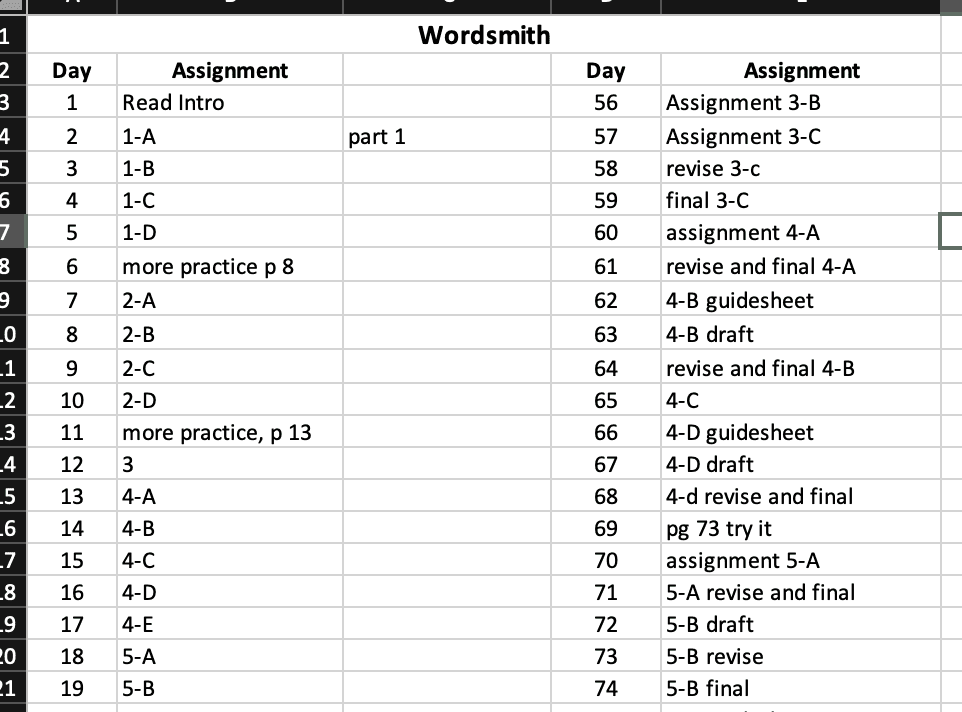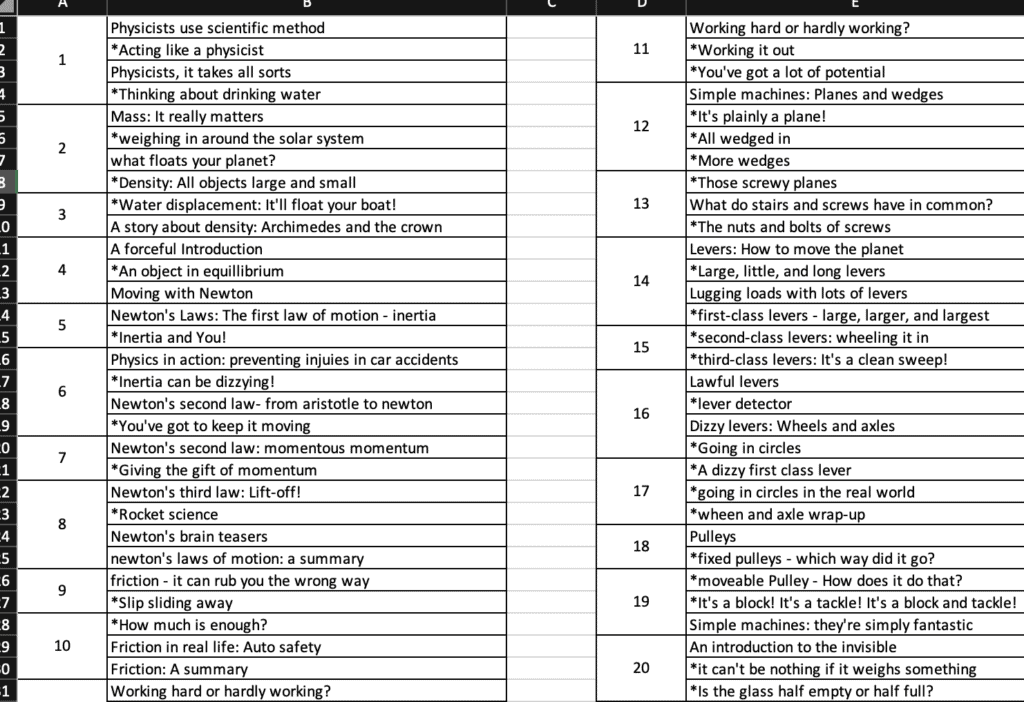Life can be overwhelming and crazy. Why not set yourself up for success now by creating an easy to use curriculum map. This will automate your homeschool year so there’s one less thing to plan as you go.
See, I’ve been super overwhelmed recently with all that needs to get done in life. We’re getting ready for our homeschool co-op to start, so there’s registration and planning for that. We’re heavily involved in a troop and there’s planning for that. Soccer season is coming up. Then there’s trips to the library, hanging with friends, and getting exercise in. Not to mention all the normal stuff, like cooking, cleaning, and laundry!
I’m overwhelmed just thinking about it!
But I’ll tell you one thing that is NOT overwhelming to me? Homeschooling my kids. And there’s really only one reason why.
Yes, it takes a lot of time and effort to homeschool them, but that’s not the hard part anymore. It’s our life. But the stress of planning and keeping them on track is also basically nill at this point. And we’re only about a month into the school year!
There’s basically no concern to me about what we will be learning and covering each day. I don’t have to remember to make checklists or fill out a planner or anyone’s notebook with assignments. I don’t even have to write assignments after they’ve done them. Because it’s all basically been automated.
My older two are fairly independent in their homeschool work, and they get up each day, pull out their work and get started. Sound amazing?
Well, you too can automate your homeschool year. Just spend a little extra time getting set up before you start, and your year will be so much easier.
Keep reading to learn how it can be done!
*Note: This post contains affiliate links, which means I receive a small commission, at no extra cost to you, if you make a purchase using the link. Please see my disclosure for more details.
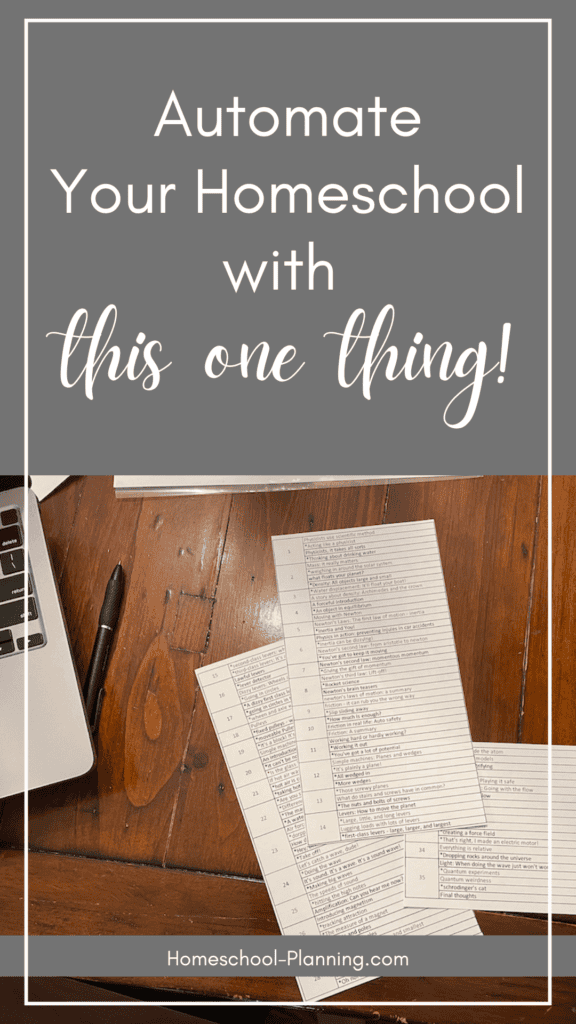
Automate your homeschool year
I like to track our daily work. One of the easiest ways I have found to do that is to create what I call a curriculum map at the beginning of the year. Then as we go along, we just check items off as they get done.
Some may call this a lesson plan list or syllabus. It’s simply a list of each lesson or item that needs to be done to complete the curriculum.
![]() The important thing for me with this list is that I don’t attach dates to it in advance.
The important thing for me with this list is that I don’t attach dates to it in advance.
That’s what keeps this system flexible. ![]()
It’s just a list! I don’t write it down in my planner. I keep it as a list. We actually use Asana to use it during the year so I can share it with my older kids.
Every day we do school, we do the next thing from the list. If we’re doing multiple subjects that day (we usually do), then we do the next thing on the list from each of those subjects.
And actually, my older kids do the checking off of their own lists. I check off our group learning and my youngest’s work that I do with her.
These lists I create help us in many ways:
- Tell my kids what they need to do each day (one thing in each column)
- Help us stay on track
- Help me to plan our year easily in advance
- Allow my kids to take some responsibility
- Keeps our days flowing
- Kids don’t have to wait for me to start their school day
- Help us to stay flexible
- We never get behind (no dates on the items)!
- Easy to work ahead
- Easy to track our days – just check it off
I have tried many many ways of planning and tracking our school year and this is what has stuck. It gives us the most flexibility and ease without a ton of money or time investment! Super simple!
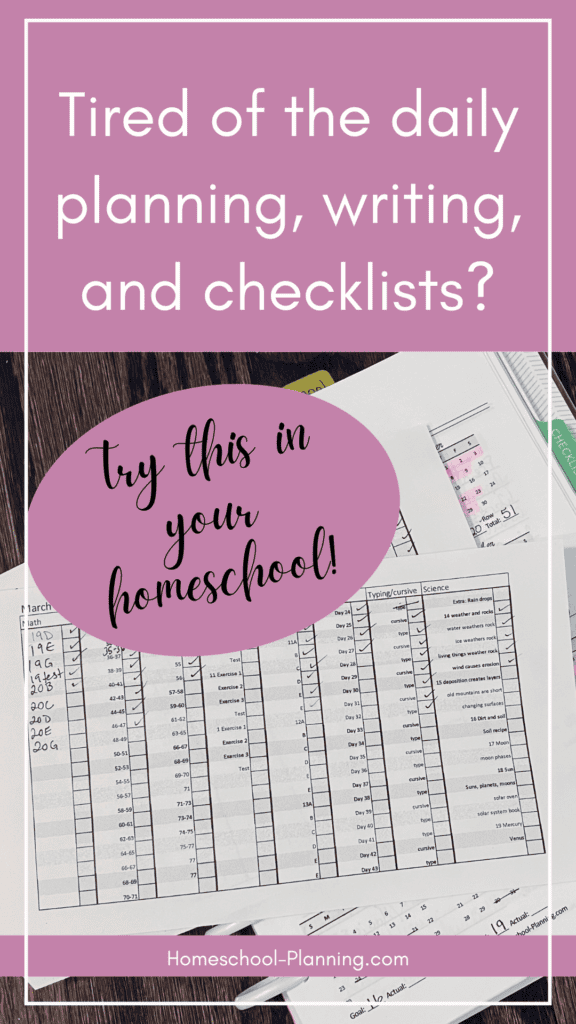
I’ve tried it all
I plan our year completely in the summer. I know generally what we’ll be doing each school day. But I don’t write it down in my planner in advance.
So how can you plan your school year in advance without writing work in your daily planner, you may ask?
Well, here is how I got to where I am now in my planning process.
I used to write things down in advance, and I still see so many people planning their year out in this way. But I found when I did this, my plans would quickly get off and I’d end up with a messy planner full of lessons on the wrong date. Annoying.
So I switched to just writing things out for only a month in my planner, then a week. Still I ran into trouble. Plus the added hassle of having to remember to write the plans in for each day every week. I knew there was an easier way.
So I started just writing into my planner what we did each day after the fact. Many call this reverse planning, tracking, or recording. Man, that’s so much work! For one child, it’s no big deal. But by the time I had 3, it’s just a no-go.
Plus I had to make sure my kids know what to do each day and I needed an easy process for getting them that info as they became more independent.
So I took the info out of the planner. Wrote it all in advance and checked it off as we went. This helped so I wasn’t having to write each day. I just checked off what we did.
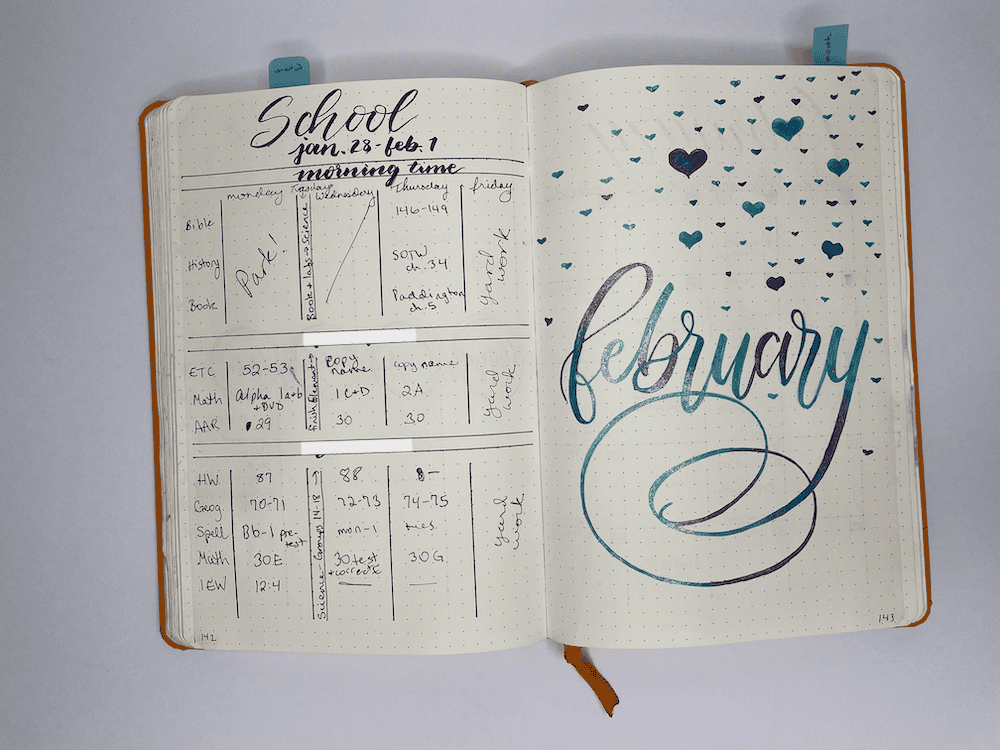
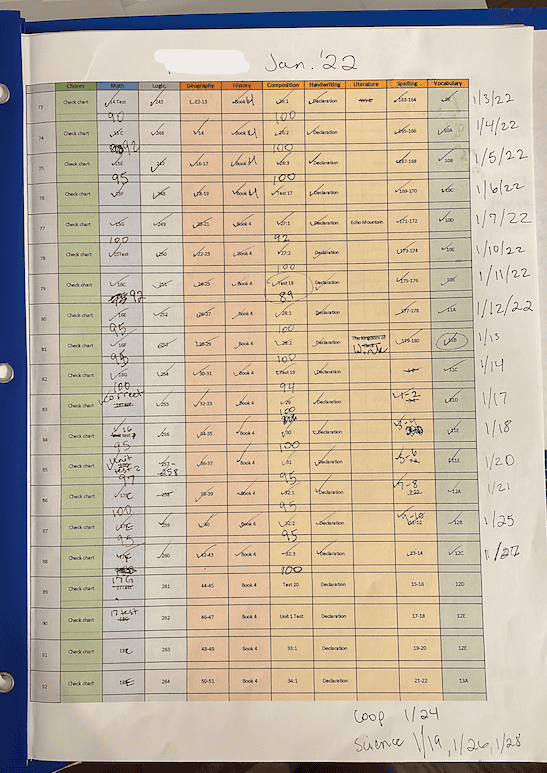
But I wrote these all in daily lists and put dates on it. Once again, I started running into the problems I had at the beginning. A messy list. We would get “ahead” in one subject and “behind” in another.
I just wanted something I could do in advance to make my days easier. This was close, but it was not working.
I started shortening the list to only doing one month at a time. This helped, but still wasn’t the ultimate solution.
This long process has led me to where I am now. Cue: curriculum mapping!
I just make a list of lessons for each subject. No dates. Just a list of what to do in order. And a seperate list for each subject. We just mark each list off as we go. Easy peasy!
Do the dates matter? Nope! No one’s going to ask me what math lesson my kids did on October 12. THey just want to know that it was done at some point. My kids just work through the book and lessons. And I mark which days we do school in my planner.
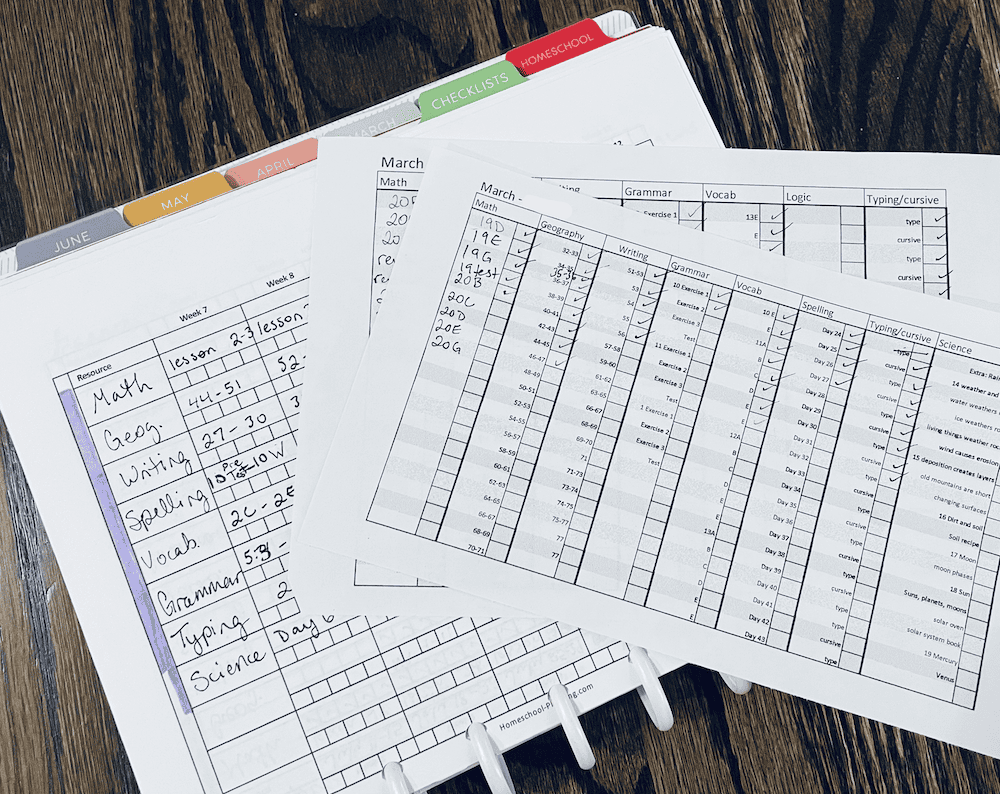
But I don’t list what we do. I literally just write “school”. ![]()
I’ve started calling these lists my curriculum map. And I save them in my computer in spreadsheets for each resource. If we use the book with another child, copy/paste and done.
Using milestones with your map
In addition to creating a curriculum map or lesson list, I have often used milestones to guide our progress throughout the year.
A milestone is a great companion to your curriculum map. With just the map, there is little check-in with staying on track. It’s hard to know after a few weeks if you’re still close to your original plans.
When you set milestones with a check-in date, this is what creates accountability with curriculum mapping. Just mark the lesson you expect to be on by that date.
It’s really just taking your longer term goals for the year (completing a curriculum) and breaking them down into shorter term goals.
You may have several days where math is hard, so you take 3 days to get through one lesson that you had planned to take only 1.
If you had written this in your planner, your math would be off by 2 days. If you use a curriculum map/list, you don’t have a mess in your planner and won’t feel behind, but you also won’t necessarily finish your plans at the same point in the year. You also may not know you need to adjust these plans and goals.
Setting milestones will help you to know when you may need to change your future plans as you move through your year. If you get to the milestone date and find you are several lessons from meeting your goal, you need to adjust your plans. You may skip a lesson, move faster through the next, or just decide you don’t need to meet that goal and adjust your future plans.
With milestones, you now have a way to check in on your plans without as much of a constant feeling of getting off track or feeling behind. It’s just an occasional check-in point.
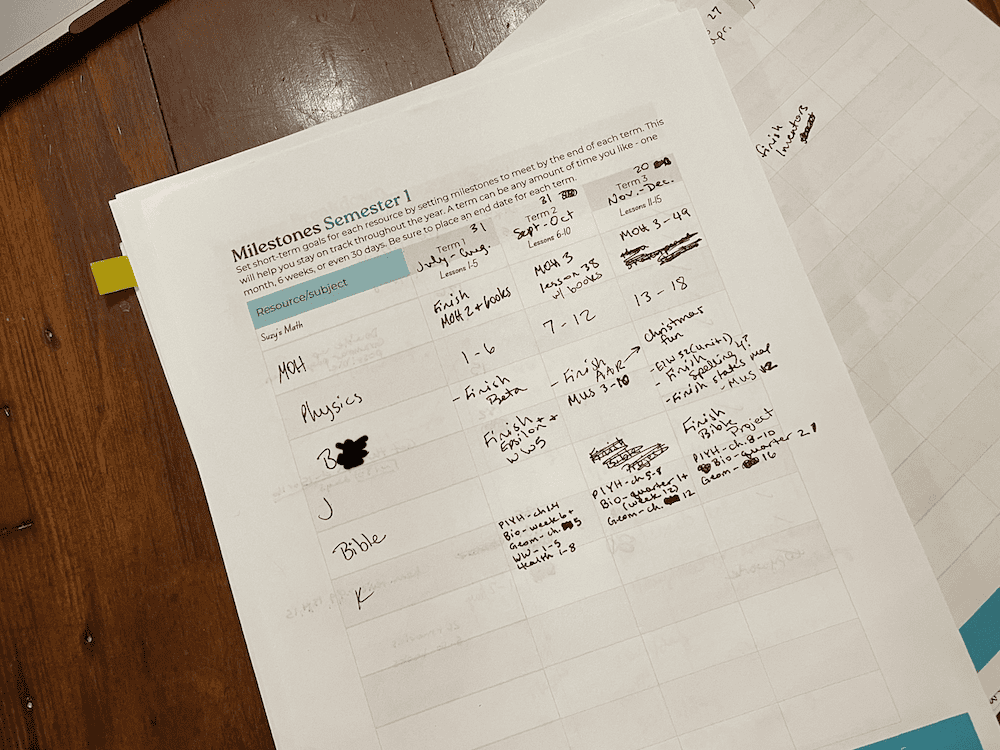
Now I don’t set milestones for every subject. Some I am fine with going at our own pace no matter what happens. But others, especially as my kids get older, I care more. For instance, I want to be sure my son completes his math book within the year as a high schooler.
I also know I can “forget” to get in our science days. But setting milestones helps me know that I need to get to at least lesson 6 within the next 2 months to finish the book in the year. That’s helpful info for me.
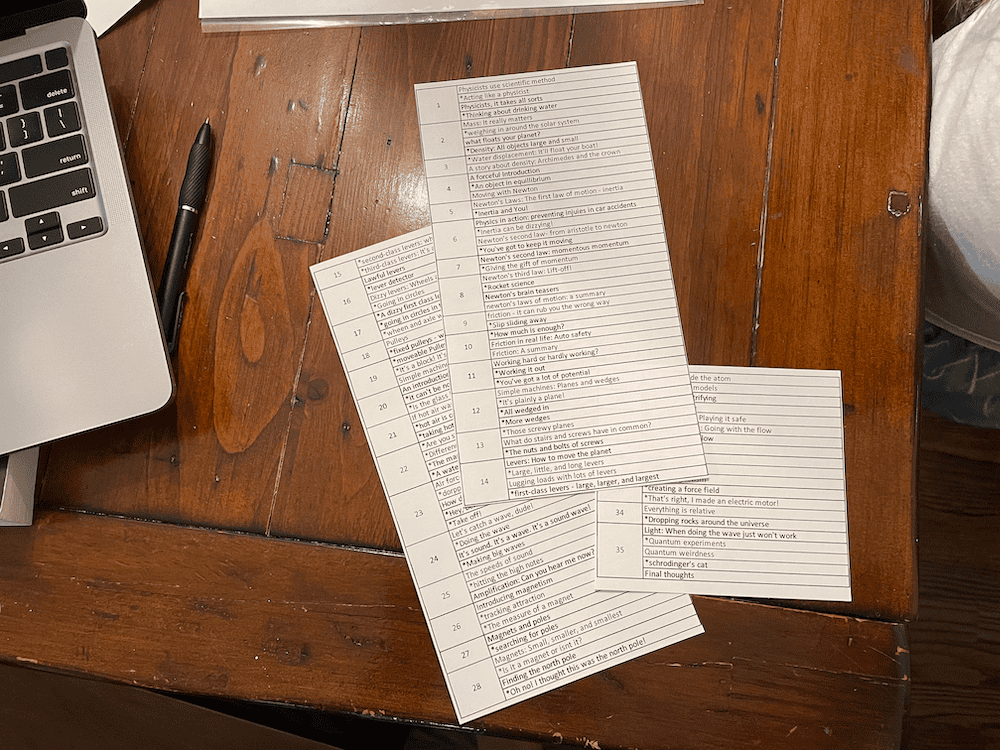
Using curriculum map lists
Curriculum maps are super easy to use! Create the map by listing each item you plan to do in order. Then each day as things are completed, you simply check that item off the list! If you want to show the dates these things were completed, you could write a date next to the item instead of simply checking it off.
If we will do multiple things in one day for that subject, I will mark that in my list. If it will take multiple days to complete one thing, I list that item multiple times. Keep reading for examples of each of these below.
You can list each list on a seperate piece of paper or spreadsheet, or combine it to one paper with each list side by side. Just be sure to not feel like the lists always need to be completed at the same pace.
You can use these curriculum maps as a list on your computer, print them out for yourself, or even hand them to your kids. You can even use them as a bookmark to mark the current page in your curriculum.
If you want to keep things digital, you can copy them into an app like Trello or Asana for easy access and checking off. These lists are also what are used in fancier digital homeschool planners like Homeschool Planet. You just won’t assign them to days.
Then each day we do school, we will do the top thing on the list for each subject and mark it as done. Once the list is completed, the curriculum should be finished!
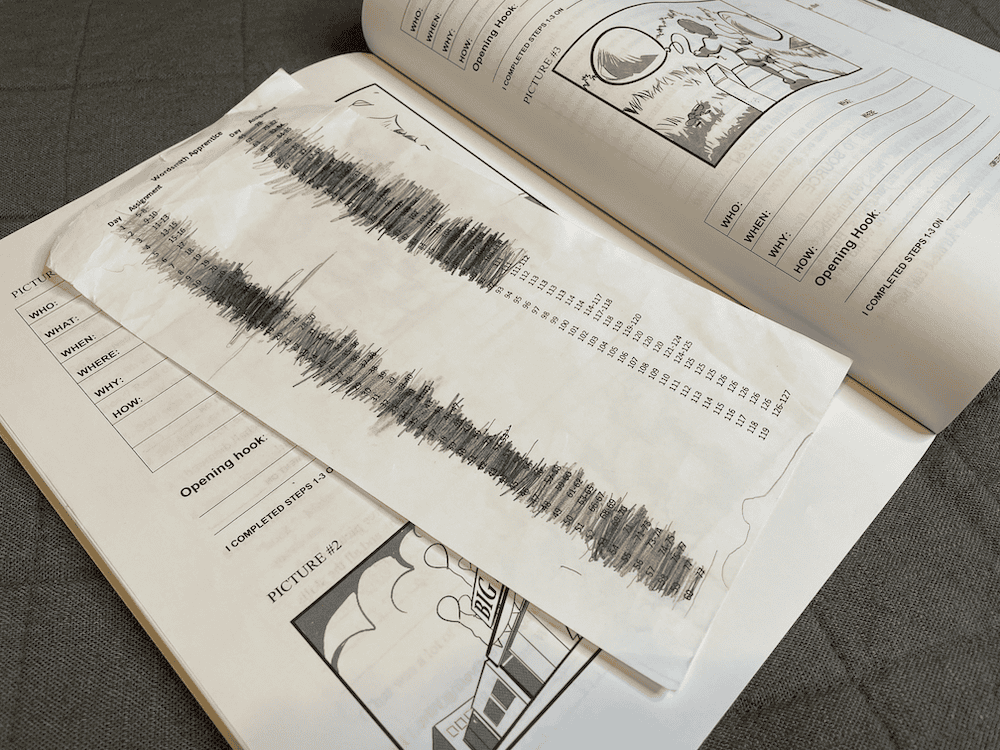
Curriculum mapping bookmarks
One of the ways I like to use a curriculum map is to print it and use the list as a bookmark. This is often what I do with our science curriculum we do as a group. This year I am doing REAL Science Odyssey Physics 1 from Pandia Press with my girls.
This bookmark was easy. I simply re-typed the list from the book into a spreadsheet then printed it out. I will check off the lessons as we go. I’ll even use these as bookmarks to mark the spot in our book. Super handy!
Other subjects we have put into Asana instead of printing out the lesson list. But this one I wanted to use in this way.
Doing this helps me track our lessons and also stay on top of how much needs to get done each week, as we aren’t doing science daily this year.
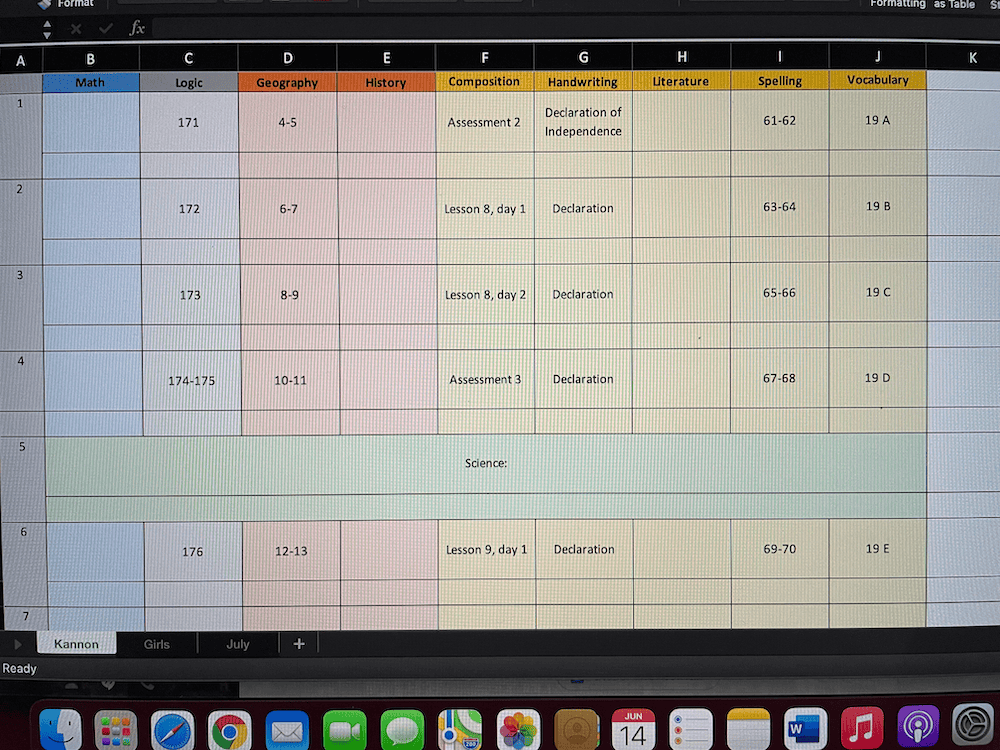
Why don’t you just use a digital planner?
I have considered over and over the idea of using a full-blown digital homeschool planner. I have almost done it so many times! There really are so many good options out there!
But I know I have a hard time checking in constantly with the planner when it’s online, plus it’s one more expense I’m not sure we can afford right now. I also don’t have to figure out a whole new online program! I really am just a paper planner girl for most things.
When I figured out how to create and use curriculum maps, I realized I may not need all the bells and whistles an online planner would give me. I really don’t need something complicated. I just need a list!
So I use curriculum maps now to plan my kid’s subjects for homeschooling.
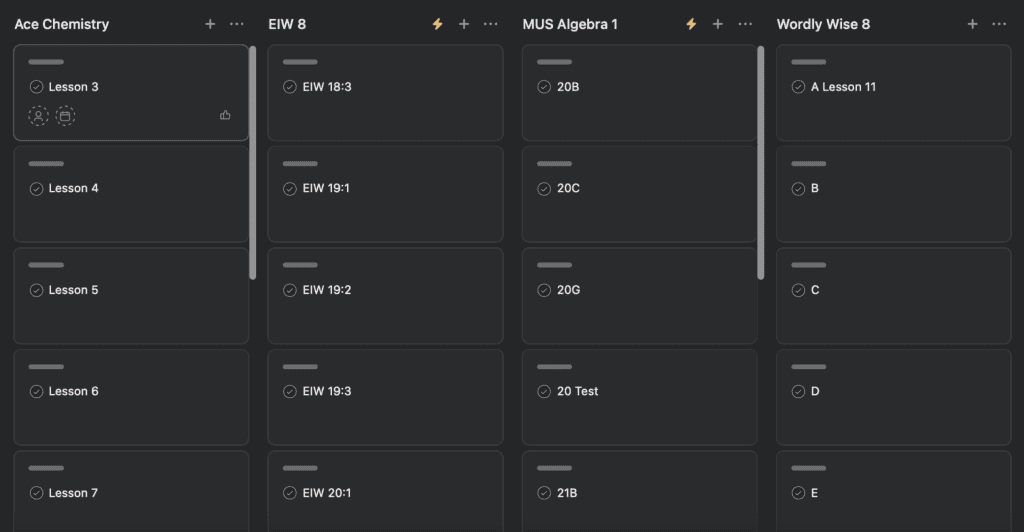
Using an easy app for easy access
I actually used to type them up and print them, but now I have started using an app called Asana to store the lists. It’s very similar to the popular app Trello, but I like it better because you can actually check off the items on the list.
Inputing the curriculum maps into Asana also allows my kids the ability to access the lists and check things off as they go. I just check back to be sure they are completing their work.
I don’t have to print out daily or weekly lists for my kids to accomplish. I don’t have to write out checklists into a notebook. I don’t have to fill out a weekly or daily checklist sheet or write anything much in my planner.
All I do is make the list, copy it into asana or print it out. Then we check it off as we go!
It really is simple to set up, simple to use, and keeps us on track. It is an easy way to automate your homeschool plans without having to constantly update them or use a complicated online system.
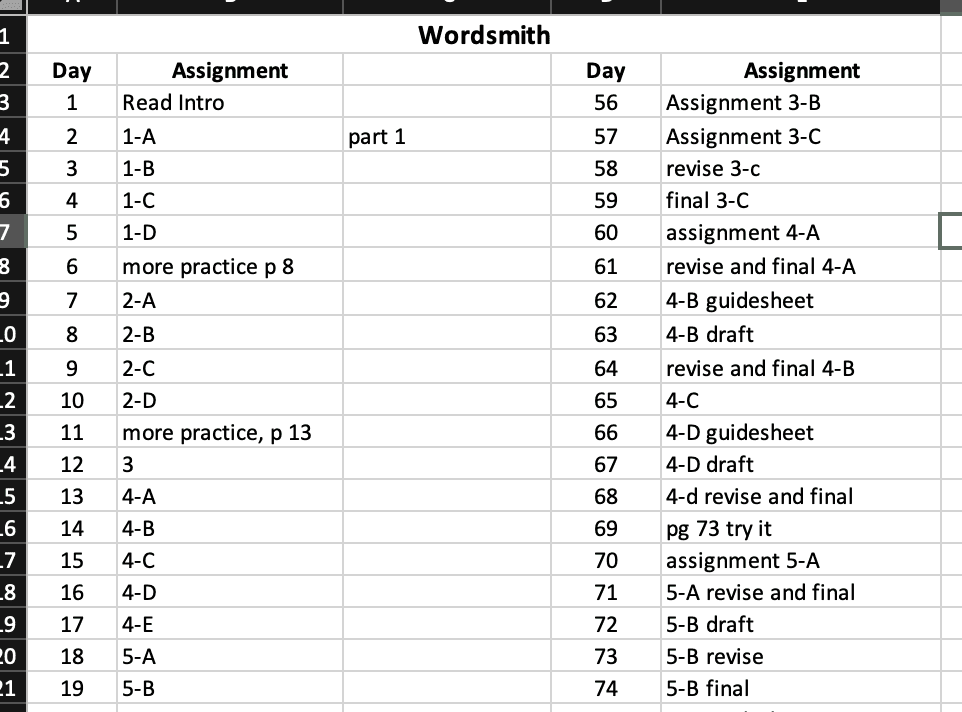
How to create a curriculum map
Creating a curriculum map is simple. You will basically just create a list of what your kids will be doing in order throughout the school year. You can use the list or chart that comes with your curriculum, re-write it into your computer or onto paper, or create your own from scratch!
You don’t add dates or anything. It’s just a list.
Of course that all sounds super simple, but there are often things that come up to make it a little less straightforward.
Pre-made charts
Many curricula come with a list or chart of the curriculum, already divided into lessons, days, and/or weeks. This can make it super easy for you to use. Though some styles of these maps are easier to use than others.
The curricula that use charts with everything listed by day and week are often difficult and frustrating if you don’t complete the program on the same schedule as it is set up. You may do school 5 days a week, but the program is set up in 4 days a week. Or vice versa.
So my suggestion in this case, is to re-write or type the lessons into a list that isn’t assigned to days or weeks. Just a list. Then there will be no sense of feeling “behind”. Using a list allows your child to work at their own pace.
Pre-made lists with multiple subjects
Some publishers create their syllabus or curriculum map with everything to do all on one page all subjects for each week. If you are using a curriculum like this, it may work well for you and it may not.
If you find yourself frustrated, feeling like you have to keep up to their pace but would rather adjust it to your own needs, then here’s a simple change for you.
Create curriculum maps for each subject on a new piece of paper or on your computer. Just copy them over. But just keep them in a list like we’ve been discussing, and keep each subject seperate. No dates or days either!
Then you just do one thing from the top of each list. When it’s completed, check it off!
Copy or re-write?
It’s great to use an already made curriculum map from the publisher. But it’s not always in an easy to use format. Plus having all the maps together can help ensure they are used regualarly.
Should you make a copy of the curriculum syllabus and use it as your map or re-write it in another format? That’s up to you and what works best for your own organization.
If the format of the provided syllabus is complicated or overwhelms you in any way, it will likely help you by re-writing it into a list form. But if the format works, you can simply rip out the page of the book 😱 or make a photocopy and place it with other maps in your notebook or planner.
Creating your own
Not all curricula come with a pre-planned syllabus. So these maps will take a little more effort to create. You also may want to change things to a different pacing or create your own curriculum from scratch!
So here’s some tips for these options.
If you are using a curriculum without a syllabus, just work your way through the curriculum and decide how much your child should do each day. Then include that in your curriculum map.
For instance, we have used Evan Moore’s Georgraphy books for years. I have my kids do 2 pages each day. They complete 2 books each year usually at that pace.
Some other curricula may be set up in lessons, with 150 – 180 lessons. In this case, you would likely complete one lesson per day.
We have also used other curricula that are not divided into lessons or any obvious division. So I default to assigning pages numbers or listing sections in this case. Section 2.3, section 2.4, section 3.1, etc. is one way to list this. Or using page numbers that would show heading to heading if the sections are not numbered. Check out the examples below for how I did this.
If you are changing the pacing or order, go ahead and do so! You usually do not have to do everything the publishers suggest you do on the day or even in the order they suggest. Feel free to skip, rearrange, or speed through curriculum. You can easily lay out these changes by creating your own new curriculum map!
If you are designing your own curriculum, list out what you plan to do each day, generally in order. We’re talking big picture. You don’t have to include page numbers if you don’t want to.
Like if you want to read a novel, then list the book title. This may take you several days to complete. In this case, you can either list the page numbers, list the book for multiple days (“Book” day 1, “Book” day 2, “Book” day 3, etc.), or just understand that you will not be crossing an item off each day.
Related assignments, videos, or activities that go along with the book also do not need to be included in the list. These can be kept seperately from this list or included if desired. To keep the list like a simple check off, you could just write lesson 1, lesson 2, lesson 3, etc. on the list. Then have the details of the lesson plans in another location.
How many days should I plan for?
Many curricula are set up to be completed in one year, ranging between 130-180 days typically. I’ll be honest, though, I always have a hard time completing a curriculum that requires 180 days unless we double up on assignments!
So feel free to skip some unneeded material or review pages if you want.
I try to keep our regular school days around 150. Now that’s not to say we don’t do 180 days like our state of Georgia requires. I prefer to have some margin in our planned school days. The “extra” days will allow for those days when you need extra time to complete an assignment (no need to double up!) and for fun things like field trips, outings, and days we spend watching movies or documentaries.
Cause all learning doesn’t happen through a book. And I will also add that, no, you don’t have to finish your homeschool curriculum in one year!
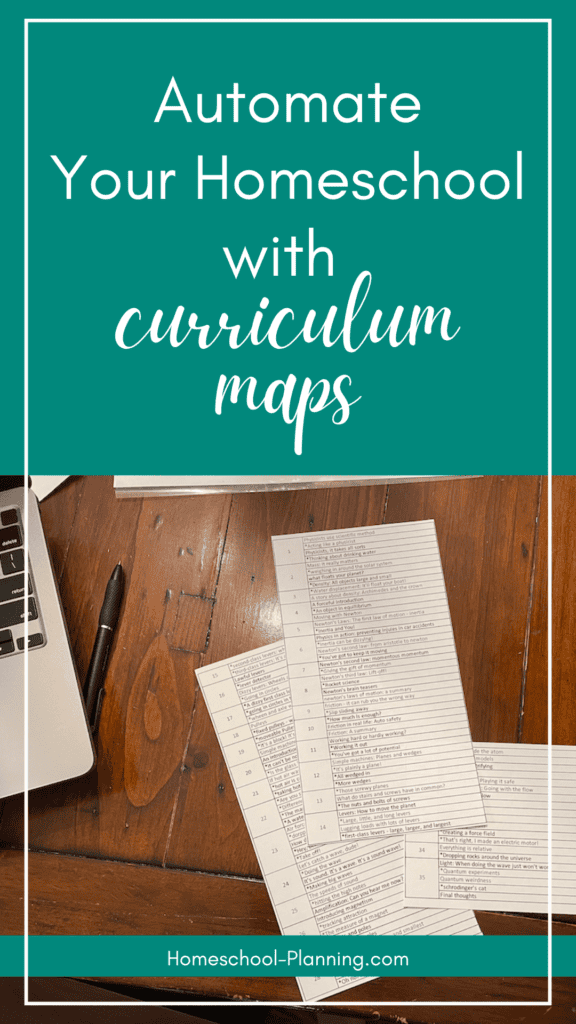
Curriculum mapping examples
Automate with a curriculum map
Life can be difficult and uncertain. There is no reason to tie yourself to someone else’s plans, even the you who planned them a couple months ago! So make homeschooling easy on yourself. Automate your children’s assigned work with curriculum maps. Make tracking easy with less writing throughout the year.
This one simple creation will help your homeschool go smoothly the rest of the year. Make it once and check it off as you go!
Related Posts
Do we have to finish our homeschool curriculum this year?
Create your own simple book-based history curriculum
Why “reverse homeschool planning” isn’t what you think it is